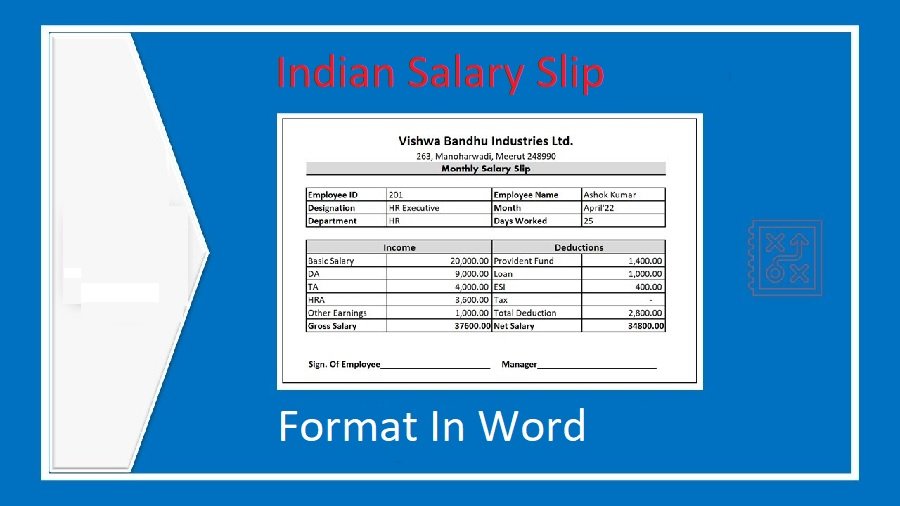A salary slip is an important document that outlines the detailed breakdown of an employee’s earnings, deductions, and net pay. It is issued by the employer to the employee as proof of payment and can be used for various purposes, including loan applications, tax filing, and employment verification. In this article, we will delve into the components of a salary slip, the significance of having a salary slip format in Word, and a step-by-step guide to creating one.
Why Use a Salary Slip Format in Word?
Advantages of a Word Document for Salary Slips
- Customizable: Microsoft Word offers immense flexibility, allowing employers to tailor the format to suit specific organizational needs.
- Professional Appearance: A Word document allows for a clean, professional design.
- Ease of Sharing: A Word file can be easily converted to PDF for secure sharing with employees.
- Templates Availability: Word provides a variety of templates to simplify the creation process.
Importance of Salary Slips
- Proof of Employment: Acts as an official record of employment and income.
- Taxation: Helps in accurate tax computation and filing.
- Loan and Credit Applications: Often required by financial institutions as income proof.
- Dispute Resolution: Serves as a reference in case of discrepancies in salary payments.
Components of a Salary Slip
A salary slip typically includes the following sections:
1. Employee Information
- Name
- Designation
- Employee ID
- Department
- Joining Date
2. Employer Information
- Company Name
- Address
- Contact Details
3. Salary Breakdown
Earnings
- Basic Salary
- House Rent Allowance (HRA)
- Conveyance Allowance
- Special Allowance
- Overtime Pay (if applicable)
Deductions
- Provident Fund (PF)
- Professional Tax (PT)
- Income Tax
- Other Deductions (e.g., loan repayments)
4. Net Pay
- Total Earnings
- Total Deductions
- Net Salary
5. Additional Details
- Payment Date
- Payment Mode (e.g., Bank Transfer, Cheque)
- Bank Account Number (optional)
6. Signature Section
- Employer Signature
- Employee Acknowledgment (optional)
How to Create a Salary Slip Format in Word
Step-by-Step Guide
1: Open Microsoft Word
- Open Microsoft Word on your computer.
- Choose a blank document or select a pre-designed template.
2: Add Header
- Insert your company’s logo and name at the top.
- Add the document title, e.g., “Salary Slip for [Month-Year]”.
3: Insert Table for Structured Information
- Use the Table Tool in Word to create a structured layout.
- Design the table with separate sections for Employee Details, Earnings, Deductions, and Net Pay.
4: Input Data Fields
- Add placeholder fields such as “Employee Name,” “Basic Salary,” etc.
- Use bold text for headings like Earnings and Deductions for better visibility.
5: Style the Document
- Apply borders, shading, and fonts to enhance readability.
- Use color coding for earnings and deductions.
6: Save and Share
- Save the document as both .docx (editable format) and .pdf (secure format).
Sample Salary Slip Format in Word
| Field | Details |
|---|---|
| Employee Name | John Doe |
| Employee ID | 123456 |
| Designation | Software Engineer |
| Basic Salary | $5,000 |
| House Rent Allowance | $1,500 |
| Conveyance Allowance | $200 |
| Provident Fund | $600 |
| Professional Tax | $100 |
| Net Salary | $6,000 |
Tips for Designing a Professional Salary Slip
- Keep It Simple: Avoid clutter by including only relevant details.
- Ensure Accuracy: Double-check calculations to avoid errors.
- Protect Confidentiality: Use password protection for digital files.
- Use Branding: Incorporate company colors and logos for a professional touch.
Common Mistakes to Avoid
- Omitting Key Details: Ensure all necessary components are included.
- Formatting Issues: Maintain consistency in font size, style, and alignment.
- Data Breaches: Avoid sharing unprotected salary slips via email.
How to Use a Salary Slip
- For Employees:
- Use it for tax declarations and financial planning.
- Provide it as proof of income when applying for loans or visas.
- For Employers:
- Maintain it as part of employee records.
- Issue it regularly to comply with legal requirements.
Sample Disclaimer Note
Disclaimer: The content provided in this article is for informational purposes only. Users are advised to consult professional accountants or legal advisors for specific queries related to salary slips. The sample formats are templates and may require customization based on local laws and company policies.