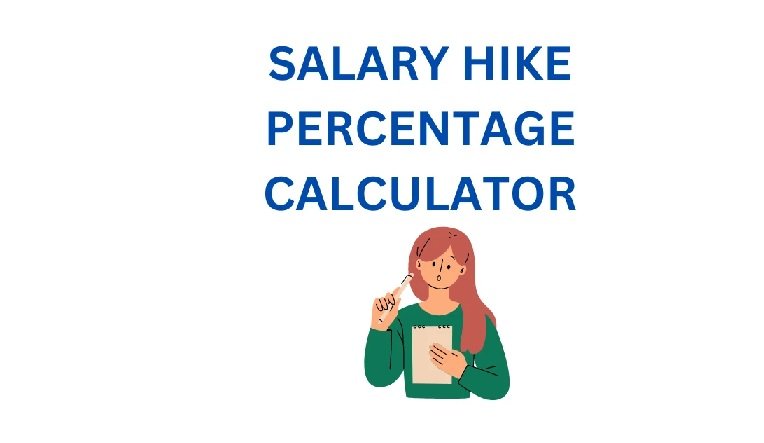Understanding salary hikes and how to calculate them effectively is a crucial part of any professional’s career. Whether you’re an employee trying to estimate your potential raise or an employer determining how to allocate salary increases across your team, having a clear understanding of the Salary Hike Percentage Calculato and the salary hike percentage formula in Excel can help you make informed decisions. In this article, we will walk through the importance of salary hikes, how to use the salary hike percentage calculator, and the necessary formulas to compute the percentage increase in your salary.
What is a Salary Hike Percentage?
A Salary Hike Percentage Calculator refers to the percentage by which an employee’s salary is increased after a specified period, often based on performance, tenure, or market adjustments. Salary hikes can occur yearly or at the time of promotions and typically represent an increase in the employee’s gross income.
Understanding this percentage is essential because it not only affects your immediate financial situation but also your long-term career growth. In some cases, the Salary Hike Percentage Calculator can significantly influence your job satisfaction and career trajectory.
Key Elements to Understand About Salary Hikes:
- Base Salary: This is the starting point for any salary hike calculation. It is the amount an employee is paid before any additional bonuses or incentives.
- Increment: This refers to the increase in salary, usually expressed as a percentage.
- New Salary: The salary after the increment is applied.
Salary Hike Percentage Formula
The salary hike percentage formula is simple and helps you calculate the increase in salary in terms of percentage. This can be done with the following steps:
Formula for Salary Hike Percentage:
Salary Hike Percentage = (New Salary – Old Salary) / Old Salary * 100
This formula helps you calculate the percentage increase between the old salary (before the hike) and the new salary (after the hike). Here’s how it works:
- New Salary: The salary after the increment.
- Old Salary: The salary before the increment.
- Subtract the old salary from the new salary.
- Divide the result by the old salary.
- Multiply the result by 100 to get the percentage.
Example Calculation:
Let’s say an employee’s old salary is $50,000, and after the hike, the new salary is $55,000. To calculate the salary hike percentage:Salary Hike Percentage=(55,000−50,00050,000)×100=10%\text{Salary Hike Percentage} = \left( \frac{55,000 – 50,000}{50,000} \right) \times 100 = 10\%Salary Hike Percentage=(50,00055,000−50,000)×100=10%
So, the salary hike percentage in this case is 10%.
Salary Hike Percentage Calculator: How to Use It
A salary hike percentage calculator is a tool that helps you quickly calculate the salary increase percentage based on the old salary and new salary. You can use online calculators or Excel formulas to compute this value manually.
Steps to Use a Salary Hike Percentage Calculator:
- Enter your Old Salary: Input the salary you were earning before the hike.
- Enter your New Salary: Input the salary after the increment.
- Calculate: The calculator will automatically compute the percentage increase based on the formula.
Why Use a Salary Hike Percentage Calculator?
- Quick Calculation: You don’t have to manually calculate the percentage; the calculator does it instantly.
- Accuracy: The tool eliminates any chance of errors in calculations.
- Convenience: You can calculate it from anywhere, without needing any complex software or formulas.
Salary Hike Percentage Formula in Excel
Microsoft Excel is one of the most powerful tools for calculating salary hike percentages, especially when you are dealing with multiple employees. You can set up a formula to quickly calculate salary increments for a group of employees. Here’s how you can use Excel for this purpose:
Steps to Calculate Salary Hike Percentage in Excel:
- Open Excel: Start a new spreadsheet.
- Enter the Data:
- In Column A, list the old salaries.
- In Column B, list the new salaries.
- Use the Formula: In Column C, use the following formula to calculate the salary hike percentage:=(B2−A2)A2∗100=\frac{(B2-A2)}{A2}*100=A2(B2−A2)∗100Here, B2 is the new salary and A2 is the old salary. Drag this formula down for all rows to calculate the salary hike percentage for all employees.
Example in Excel:
| Employee Name | Old Salary | New Salary | Salary Hike Percentage |
|---|---|---|---|
| John Doe | 50,000 | 55,000 | 10% |
| Jane Smith | 60,000 | 63,000 | 5% |
| Mark Johnson | 45,000 | 48,000 | 6.67% |
In this example, Column C will display the percentage of salary hikes based on the formula applied.
Benefits of Using Excel for Salary Hike Calculations:
- Efficiency: It saves time when calculating salary hikes for multiple employees.
- Data Analysis: You can easily analyze salary increments across a team or organization.
- Accuracy: Excel formulas ensure accurate calculations, eliminating human errors.
Understanding Different Types of Salary Increments
While the salary hike percentage formula calculates the basic increment, it’s important to understand that salary increments can come in different forms:
1. Performance-Based Increments
- This is the most common type of salary hike, where the increment is based on the individual’s performance during the review period.
- The salary hike percentage can vary widely depending on the company’s policies and the employee’s performance evaluation.
2. Inflation-Based Increments
- Sometimes, salary hikes are given based on the inflation rate to ensure employees’ salaries keep up with the cost of living.
- In these cases, the salary hike percentage is typically in line with the inflation rate.
3. Promotion-Based Increments
- A salary hike associated with a promotion often comes with a significant percentage increase.
- It typically reflects the new role’s responsibilities and the employee’s growth within the company.
4. Market Adjustment Increments
- Companies may give salary hikes to match market conditions or industry standards. This type of increment ensures that the company remains competitive in terms of compensation.
Conclusion: Why Salary Hike Percentages Matter
Understanding salary hike percentages is vital for both employers and employees. Employers can use the salary hike percentage formula to ensure fair compensation based on performance, market conditions, and employee satisfaction. Employees, on the other hand, can leverage this knowledge to plan their career growth, negotiate salaries, and make financial decisions.
Whether you are using a salary hike percentage calculator or calculating the increment percentage in Excel, being aware of these methods helps you manage expectations and make better career and compensation-related decisions.
By utilizing the salary hike percentage formula effectively, you ensure transparency and accuracy in salary increments, ultimately creating a more harmonious and motivated workforce.